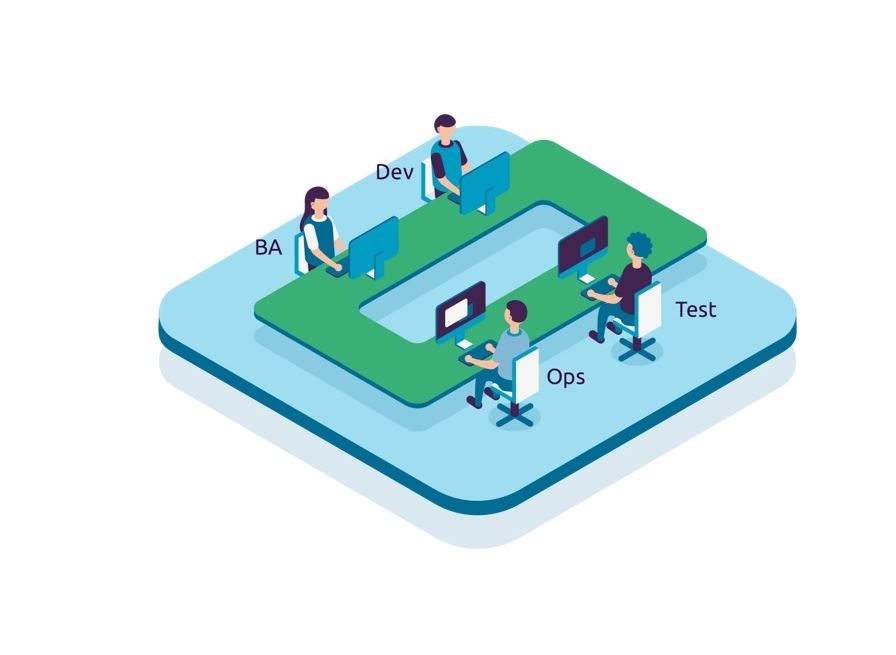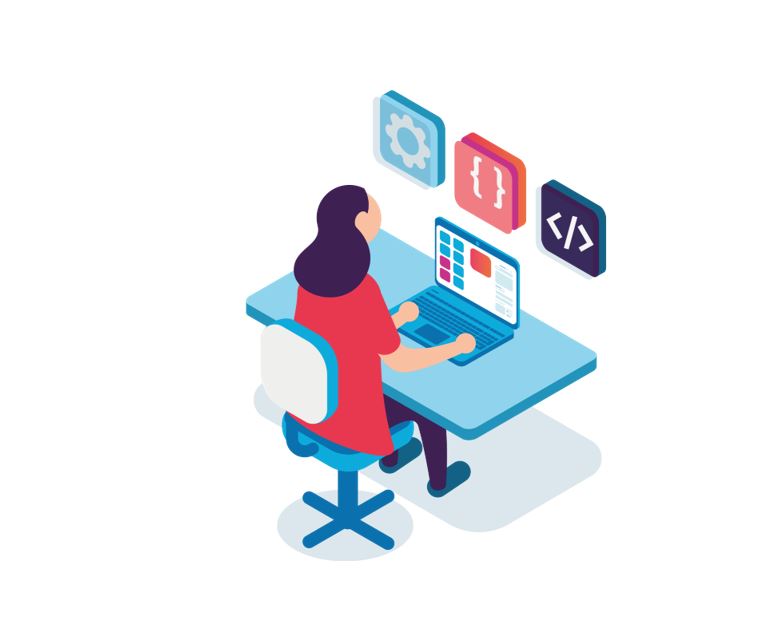Leapwork expert user course
About the course
Leapwork Expert User Course is for those who have knowledge within Leapwork and Test Automation or already has taken the introduction course in Leapwork.
You will be walked through the more complex concepts of automation with Leapwork and how you can scale up your automation without increasing the maintenance.
What you achieve
On this course you will get to learn about the more complex concepts in Leapwork, ensuring that you can scale up your automation and still ensure a high quality.
You will learn how to use Leapwork in order to handle complex scenarios and patterns, for example how to create your own data-generator, how to identify automation patterns in the software under test and other tips and tricks to enhance the way you use Leapwork Studio.
You will be shown how you can handle complex scenarios and there will be practical assignments with real websites and applications.
With this course you will have deeper understanding of complex automation knowledge, for you to start scaling up your automation.
Course overview
- Introduction to Leapwork
- The architecture
- Leapwork features
- Building block details
- Web – Strategy editor
- Locator strategies
- Web tree
- Token fields
- Manipulating HTML to your needs
- Validation of elements
- Tokens and wildcards
- Automating Web
- Reusability and maintenance
- Reading text and numbers
- Timing and synchronization
- Iterating through lists of elements
- Cross browser automation
- Automating mobile web pages
- Working with patterns in HTML for automation (for:id)
- Desktop UI – Strategy editor
- Locator strategies
- Structure in Windows elements
- Token fields
- Supported methods
- Example of capturing and using Windows elements
- Automating Windows applications – Desktop UI
- Field handling
- Read text and numbers
- Working with lists of elements
- Controlling multiple windows
- Text and image recognition
- Best practices
- Reading text and numbers
- Capturing images and areas best practices
- OCR mode and precision
- Relative positions and areas
- Capturing on an agent
- Subflows for reusability
- Creating and working with sub-flows
- Parameterization – Value inputs
- Reusability
- Maintainability
- Scalability
- Asset tree – Naming conventions and folder structure
- Organizing of the work – Feature based
- Organizing of the work – Agile sprint based
- Data handling and manipulation
- Set & Get variables
- C#
- Text manipulation
- Loops
- Compare
- Generators
- Set & Get Clipboard
- Switch
- Data driven automation
- Read & Write Excel
- HTTP Request
- Database
- Command-line
- System building blocks
- OS Login on an agent
- Version control
- See versions with comments
- Preview version
- Restore version
- Delete version
- Lock/Unlock flows
- Run Lists and Schedules
- How to setup and use
- Reporting
- How to debug and report
- Building stable automation
During the course the participants will build their own automation flow, look at practical examples and do other real-life exercises.
Exam
There is no exam for this course
Target audience
This course is for testers and technical testers who want to have a deeper understanding of how to build and handle more complex quality automation with Leapwork.
Prerequisites
It is required that you have a good understanding of the basics in Leapwork and/or have taken the basic Leapwork course.
It is required that you have access and that you are able to login to the locally installed Leapwork Demo application, found default at (C:\Program Files\LEAPWORK\Studio\DemoDesktop\LEAPWORK.DemoDesktop.exe).
Furthermore it is required that you have access to your own Salesforce installation, which you will find through this link: https://developer.salesforce.com/signup.
Duration
The course will be held over 3 days.
Language
This course is taught in English and materials will be in English.
Signup
Send an email to qacademy.dk@capgemini.com with your name, address, contact info and company.